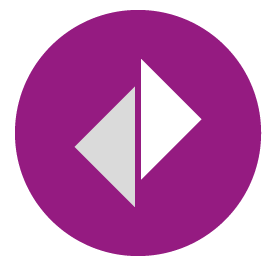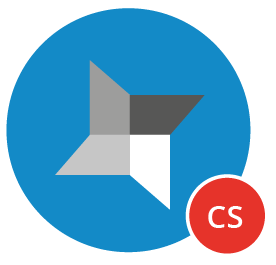The PDF to DOCX (PDF2DOCX) component makes it possible to convert existing PDFs back into an editable MS Office format. Not only will the text be read out, but also the layout and formatting will be taken from the PDF. This PDF can quite simply serve as a basis for new documents or for changes to existing documents. Cut & Paste without manually removing and redesigning the text, images and layout from the PDF.
IN folders are monitored and all newly added PDFs are processed and the result is stored in the assigned outbox folder.
Features PDF2DOCX-FM:
- MS-Windows service.
- Several jobs can be created to monitor multiple inbox folders.
- Multithreading / parallel processing ensures high conversion throughput.
- Convert PDF to editable MS Office documents.
- Generated – MS-Word – DOCX, RTF, HTML, XML, TXT and MS-Excel – XLS files.
- Results match the format and layout of the source file.
- Conversion profiles (as XML) to manage the configuration settings (New, Copy, Rename, Delete, Import, Export (Single, All)
- Only the start folder or the whole subfolder structure can be processed.
- Folder contents can be deleted after processing or the folder structure can be preserved.
- Folder structure from the inbox folder can also be copied to the destination folder.
- File processing via Filter – Name, Extension, Created by / until, Modified from / to.
- Sorted processing by name / date and ascending / descending possible.
- Creation of a new file name via variable (date, time, counter, origin name / extension).
- Delete the original file (move), copy or create an archive copy.
- Folder monitoring and processing start via file system events – immediately, or with an adjustable delay (0-999sec.) or via time interval (in min.).
- Start processing at a set date / time with optional daily / weekly repetition.
- Adjustable number of retry attempts / time interval if a file should be blocked.
- Logging (all events, only the error events).
For more information >>> https://www.pdfblog.at/category/pdf2docx/
Maintenance agreement is optional but highly recommended!
Software maintenance includes updates, patches and product support. With valid maintenance agreement, you will receive by 50% of the list price new versions of the product (change the first digit of the version number). Also new version license free of charge within 6 months of purchase.
Maintenance agreement for the MAY Computer or XKEY products is valid for 12 months and is payable in advance.